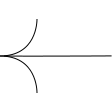TOPICS

With hololive’s official application, “”holocart””, you can make advance purchases while waiting in line or on the go!
Also, you do not need to wait in line to claim your merchandise!
At the C101 hololive production booth, you can buy merchandise by the following methods:
1 . By using the application
・””Pick-up””
・””On-the-day purchase””
How to use each feature:
URL : https://holo-cart.com/
2 . On-site merchandise sales at the booth
・You need to fill out the order sheet for your purchase
1 . Receive the order sheet at the booth.
2 . Fill out the merchandise you want to buy.
3 . Submit the order sheet to the cashier and claim your merchandise.
Download the hololive official application, “”holocart””:
【AppleStore】
https://apps.apple.com/jp/app/id6444839037?mt=8
【Google Play】
https://play.google.com/store/apps/details?id=jp.co.luxspiral.hololive&pli=1


■Pick-up at the Comic Market 101 hololive production Booth
・ Comic Market venue ticket is required to use this service.
・ After coming to the venue, check-in on the application and proceed to your purchase. (You can add items to your cart before arriving at the venue.)
・ After check-in, select the time you want to claim your merchandise at the booth. You can only claim your merchandise only at the designated time and date.
・ Please note that you cannot change your time, so ensure you select a time when you can claim your items.
*You may have to wait depending on how crowded the pick-up is. Please follow the instructions given by the staff.
*If your designated time has passed while waiting, please talk to the staff nearby and follow their instructions.
[Sales Period]
Day 1 : 9 AM to 3:30 PM, Friday, December 30th, 2022
Day 2 : 9 AM to 3:30 PM, Saturday, December 31st, 2022
*You can check in during the aforementioned period and then proceed to your purchase.
*The sales can end early if the products are out of stock.
[How to Pick Up Your Merchandise]
Please prepare the following and show them to the staff at the pick-up counter. Also, please note that you cannot claim your merchandise If you do not have either of the following,
1 . “”Pick-up”” QR code displayed on your application after your purchase.
2 . Identification (Driver’s license, health insurance card, student ID, passport, etc.)
*Must be a valid identification with your name, birth date, and address written on it that has not expired at the time of pick up.
*You must bring the original identification. (Copies are not allowed)
[Pick-Up Counter]
The pick-up counter is located inside Comic Market 101 Corporate Booth South 2 No. 711 “hololive production” booth.
[Transaction Methods]
Credit card only
*If you do not have a credit card, you can use alternatives such as VANDLE CARD, prepaid cards, or debit cards.
[Purchase Limitation]
The purchase limit of every product is set to a maximum of 3 pcs per purchase.
*The venue-exclusive merchandise, “”Numbered Trophy””, will not be available in the “”holocart”” application. Please let the pick-up counter staff know if you wish to buy it separately at the venue.
(Another transaction is required for the venue-exclusive merchandise. Please prepare cash or the credit card registered in the “”holocart”” application.)
■On-Site Merchandise Sales at the Comic Market 101 hololive production Booth
・ You can also purchase our merchandise without using the “Pick-up” feature in the “holocart” application.
[Methods of On-Site Merchandise Purchase at hololive production Booth]
1 . “”On-the-day purchase”” feature inside the application
2 . Fill out a physical copy of an order sheet at the venue * Please ask the staff nearby if you need a physical copy of an order sheet.
1 . “On-the-day purchase” feature inside the application
・ Please install the ”holocart” application.
・ Tap “On-the-day purchase”, mark the merchandise you want to buy, and create an order sheet.
・ Show the QR code of your order sheet to the cashier to buy your merchandise.
2 . Fill out a physical copy of an order sheet at the venue
・ Ask the staff for an order sheet.
・ Mark the merchandise you want to buy.
・ Hand your order sheet to the staff at the cashier to buy your merchandise.
*You need to check in first to be able to select the merchandise in the application.
*You cannot choose the time you want to purchase the merchandise. Please wait in line.
*Marking the items in your order sheet does not guarantee your purchase. Please complete your purchase at the cashier and claim your merchandise.
*The line for merchandise sales may end early depending on how crowded it is.
[Sales Period]
Day 1 : 10:30 AM to 4 PM, Friday, December 30th, 2022
Day 2 : 10:30 AM to 4 PM, Saturday, December 31st, 2022
*The line for merchandise sales may end early depending on how crowded it is.
[How to Purchase]
Fill in your order with the “holocart” application or order sheet and present it to the cashier.
[Cashier]
The cashier is located inside the Comic Market 101 Corporate Booth South 2 No. 711 “hololive production” booth.
[Transaction Methods]
Cash or credit card
*You can only use the credit card you registered to your “”holocart”” application.
[Purchase Limitation]
The purchase limit of every product is set to a maximum of 3 pcs per purchase.
*The venue-exclusive merchandise, “”Numbered Trophy””, will not be available in the “”holocart”” application. Please let the pick-up counter staff know if you wish to buy it separately at the venue.
(Another transaction is required for the venue-exclusive merchandise. Please prepare cash or the credit card registered in the “”holocart”” application.)
■Precautions
Please read the following precautions.
・ Comic Market venue ticket is required for pick-ups at the Comic Market hololive production booth.
・ There will be separate lines for the cashier and the pick-up counter.
・ On-site merchandise and merchandise available for “”Pick-up”” are sold separately, and each has its own stock available for sale. Please note that both sales will end once the products are out of stock.
*Out-of-stock information will be announced on the hololive production Event Official Twitter Account (@hololive_event).
・ Unclaimed purchases will be canceled and refunded at the end of each day. There will be no shipping for these unclaimed purchases, so please ensure that you claim your purchases each day. In addition, no individual announcements or contacts will be made for these cancelations and refunds.
・ Event timestamps, such as sales start time, may change due to unexpected circumstances.
・ Please check the details of your purchase, such as product size, quantity, etc., together with the staff. We cannot help you with your inquiries once you move away from the cashier/counter.
・ “”holocart”” is not compatible with feature phones. For customers without smartphones or tablets, please purchase the merch at the booth. * “”Pick-up”” purchases can only be claimed by the person who placed the order.
・ Please note that your purchase cannot be canceled once completed.
・ Please note that you can only claim your merchandise only at the designated time and date.
・ We cannot accept any requests for refunds or exchanges except for defective products.